Support Information
Thank you for using the Trash Collection Alert App. We aim to provide you with the best experience possible. If you have any questions or concerns, please feel free to contact us using the method below.
Email:
Display email address
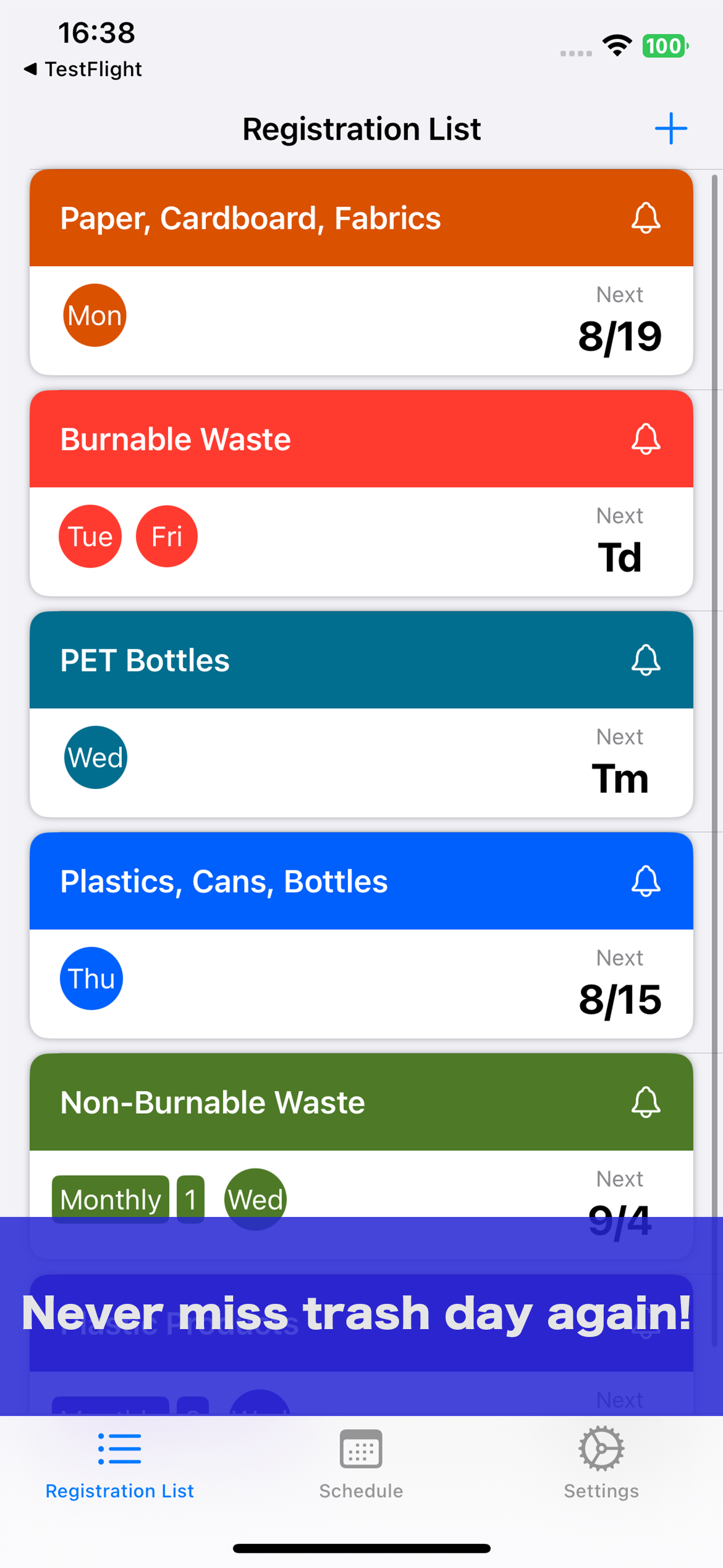
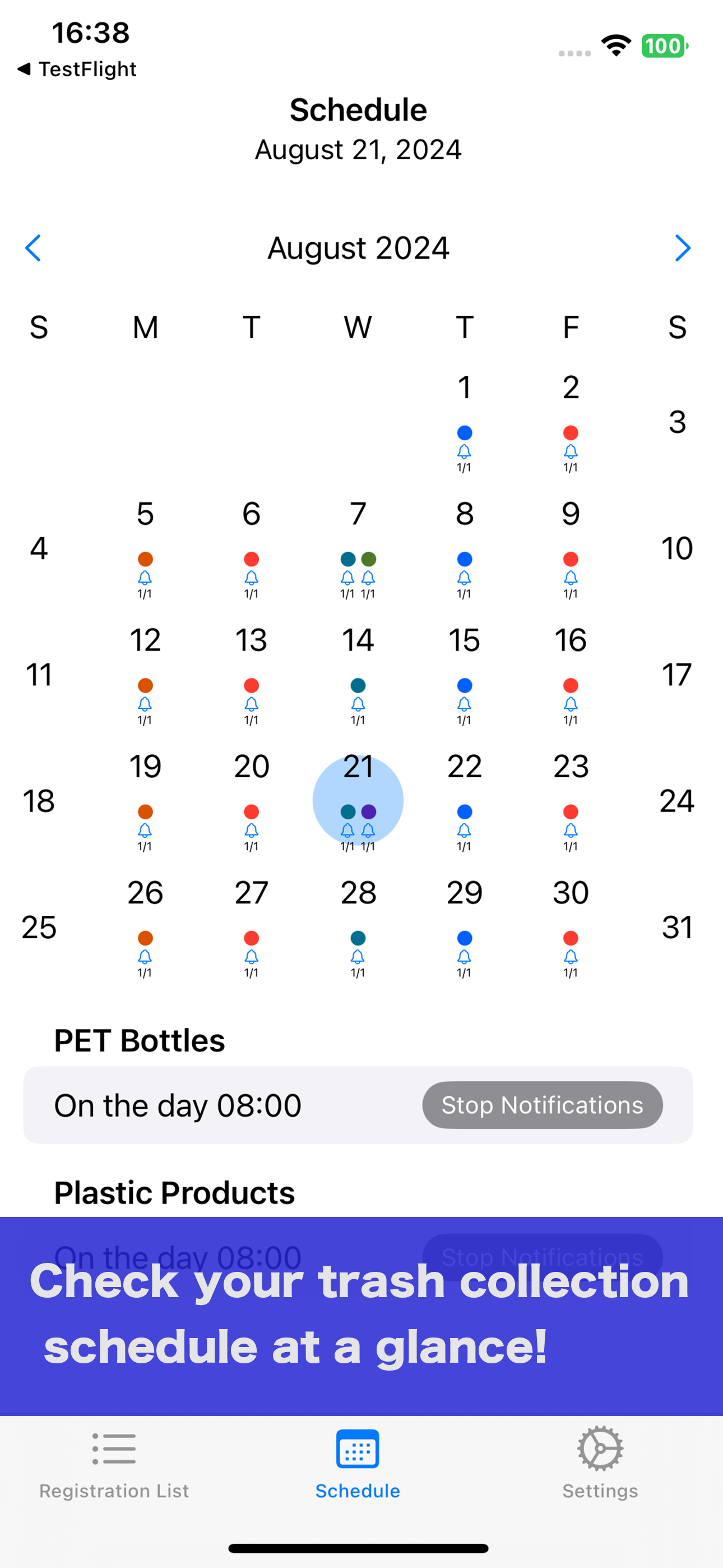
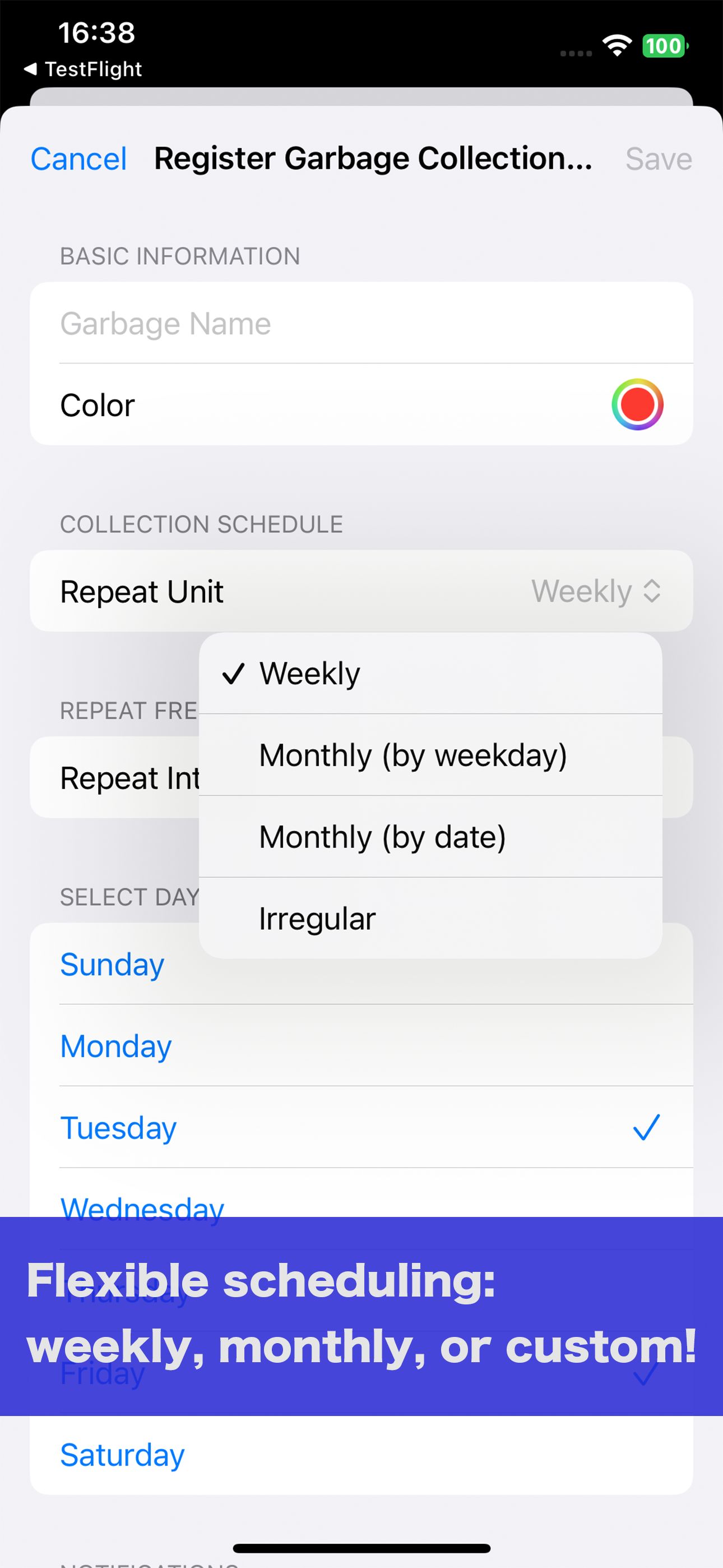
Subscription Information
Monthly Plan
Price: ¥100/month
Auto-renewal: Yes
Annual Plan
Price: ¥1,000/year
Auto-renewal: Yes
Frequently Asked Questions (FAQ)
Q: What are the differences between subscription plans?
A: The monthly plan is ¥100/month, and the annual plan is ¥1,000/year. The annual plan offers better value compared to the monthly plan. With a subscription, you can use the app without ads and access additional features.
Q: Can I use the basic app features for free?
A: Yes, you can use the basic trash collection notification features for free. However, the free version displays banner ads at the bottom of the screen, and some advanced features are restricted for free users. For a more comfortable experience and access to all features, we recommend subscribing to a paid plan.
Q: How are ads displayed?
A: In the free version, banner ads are displayed at the bottom of the screen. These ads allow us to provide basic features for free. When you subscribe to a paid plan, all ads are removed, and you can access all features without restrictions.
Q: What are the differences between the free and paid versions?
A: The free version offers basic trash collection notification features with ads displayed. Some features are also restricted. The paid version (subscription) removes all ads and allows unrestricted access to all features. For example, you can customize notifications in detail and set exclusion dates for notifications.
Q: How does auto-renewal work?
A: Both plans have auto-renewal enabled. Unless you cancel at least 24 hours before the end of the current period, the subscription will automatically renew with the same plan.
Q: How do I cancel my subscription?
A: You can cancel your subscription by going to your iPhone's Settings app, then "iTunes & App Store" → "Apple ID" → "Subscriptions," and selecting the subscription you want to cancel. After cancellation, you can continue to use the service until the end of the current period.
Q: Where can I find the app's terms of use?
A: This app uses Apple's standard End User License Agreement (EULA). You can review this agreement on the App Store app page or in the app's settings.